Dokan Review, Pricing, Pros and Cons
In this review of Dokan, you’ll find more information about its features, price, pros and cons and why you should consider using it.
Ready to unravel the mysteries of Dokan, the WordPress plugin that’s revolutionizing the multi-vendor marketplace game?
Buckle up, because we’re diving deep into its features, quirks, and everything in between. From cryptocurrency payments to vendor staff management, this review is your ultimate guide to becoming a Dokan aficionado.
Get ready to have all your burning questions answered !

What is Dokan ?
Dokan is a WordPress plugin designed to facilitate the creation of multi-vendor online marketplaces.
Leveraging the power of WooCommerce, it offers a range of features including support for multiple payment gateways, multilingual capabilities, and detailed sales and analytics reports for vendors.
The plugin has garnered a high level of customer satisfaction and has been downloaded over 1.85 million times. It aims to provide a cost-effective solution for marketplace creation, boasting a 60% reduction in startup costs.
Dokan is versatile enough to support various types of marketplaces, from traditional to digital and service-based. With its user-friendly interface, it requires no technical expertise, making it accessible for first-time users.
Dokan features
Step right up, folks! Behold the Swiss Army knife of WordPress plugins—Dokan. From vendor dashboards to shipping statuses, we’re about to dissect each feature like it’s a frog in a high school biology class.
Facilities for Admin
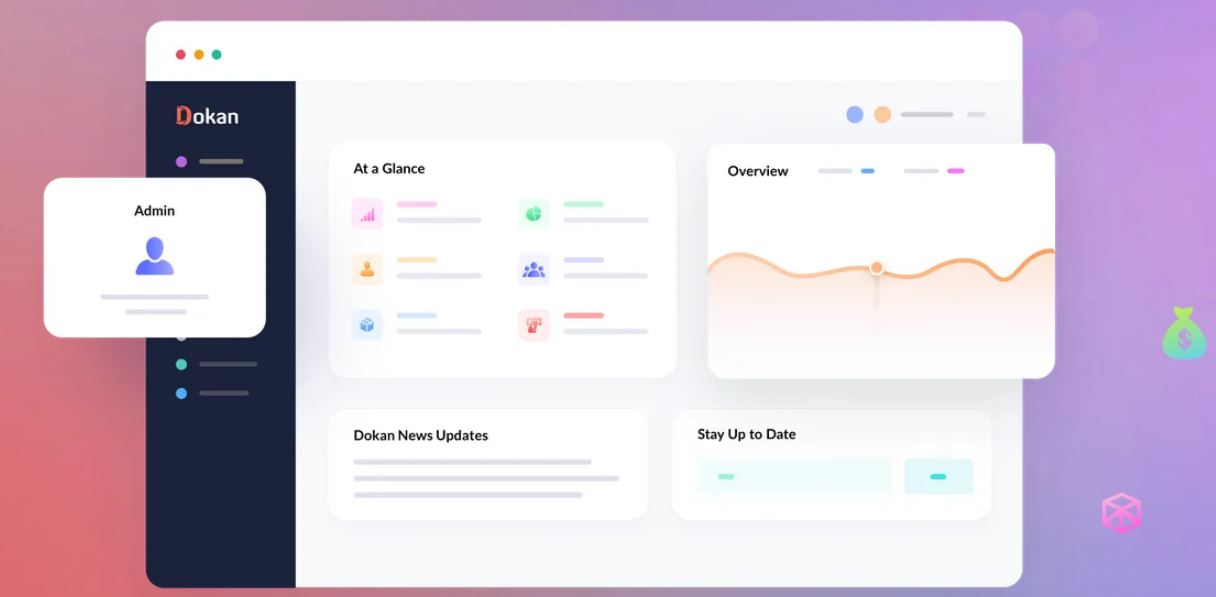
Vendor Management UI
Admins can manage vendor rights and capabilities, accessing important information directly from the marketplace interface.
Multiple Commission Types
Allows setting of global, vendor-specific, category-specific, or product-specific commissions.
Admin Reports
Provides a comprehensive view of overall earnings by day, year, and vendor.
Coupon Creation
Admins can create coupons for vendors or products and can also allow vendors to create their own coupons.
Making Announcements
Enables admins to communicate with sellers by sending announcements directly to their dashboards.
Automatic Withdrawal Disbursement
Admins can schedule withdrawal times for vendors, which are then automatically executed.
Product Advertising
Admins can increase earnings by offering vendors the opportunity to promote their products within the marketplace.
Reverse Withdrawal
Ensures commissions from vendor-shipped orders with cash-on-delivery payment options.
Functionalities for Vendors
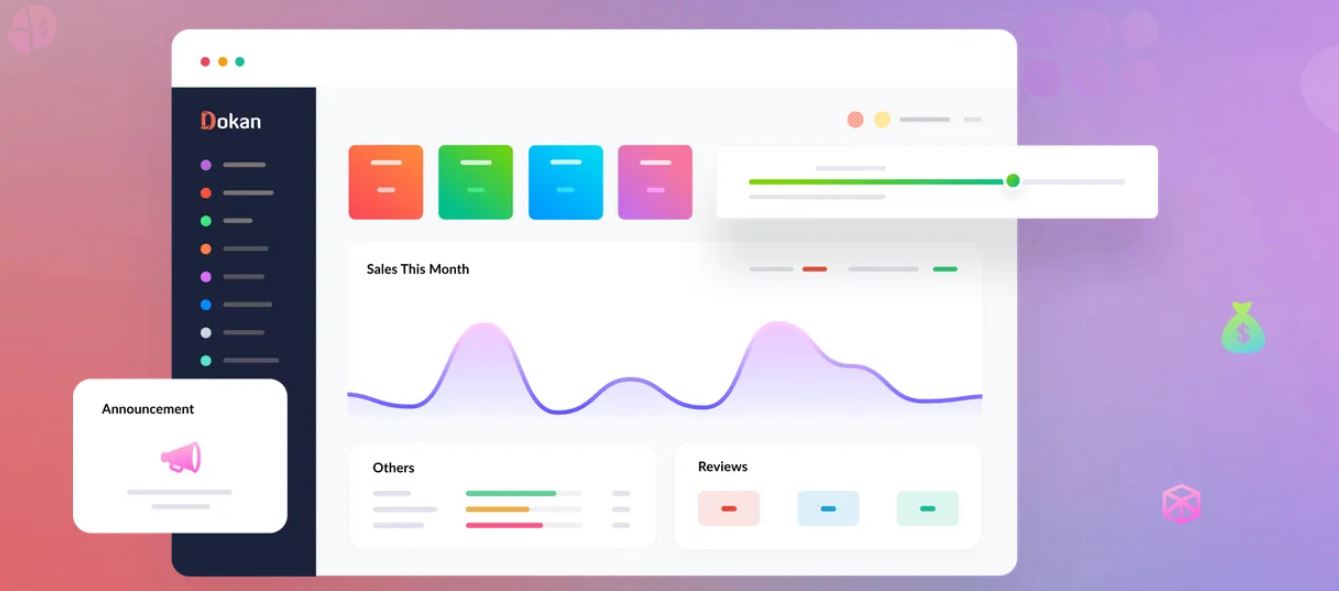
Shipping Management
Vendors can manage their shipping rates and use popular shipping solutions for delivery.
Social Login & Registration
Allows users to register or login using social profiles like Facebook, Twitter, Google, and LinkedIn.
Earning Reports & Statements
Vendors can get real-time overviews of their finances with detailed earning reports.
Frontend Variable Products
Both admins and vendors can create product variations directly from the frontend.
Independent Store
Vendors have individualized, customizable stores tailored to their needs.
Product Bulk Edit
Allows for the editing of multiple products at the same time, including status and discounts.
Withdraw System for Vendors
Vendors can make withdrawals upon reaching an admin-set minimum amount.
Order Management
Vendors can manage orders, get notified of new orders, and add notes for tracking.
Shipping Status
Vendors can create shipments with tags for customers to track their product’s shipping status.
Ultimate Customer Experience
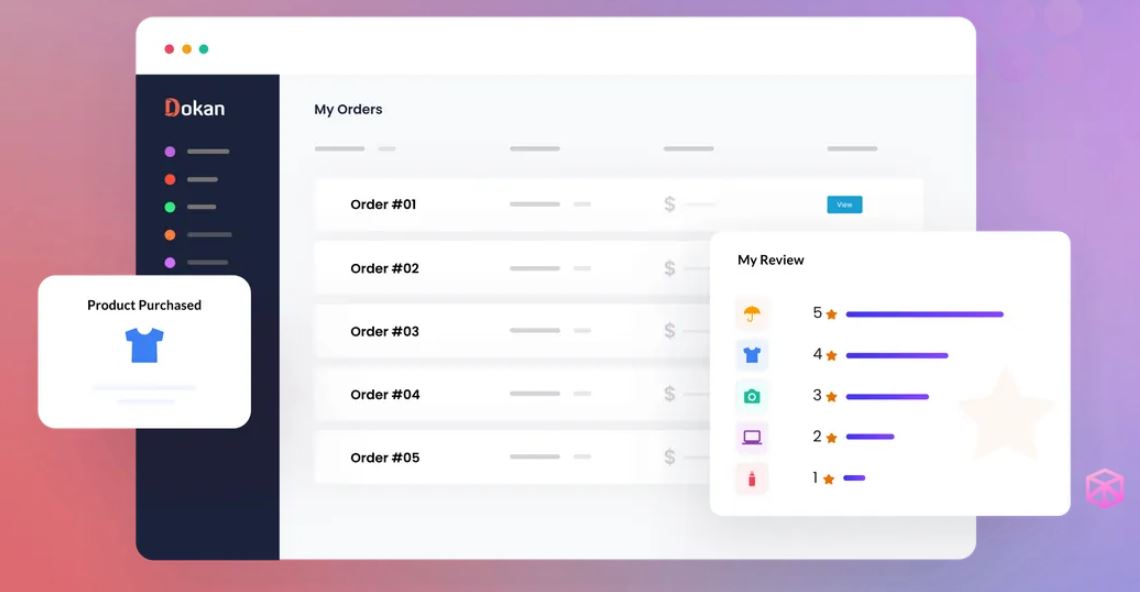
Email Notification
Customers receive notifications with every order detail and status change.
Multiple Product Category, Ajax Live Search, Follow Store, RMA Request, Geolocation, Product Enquiry
These features contribute to a smooth shopping experience for customers.
Additional Features
Hundreds of Payment Gateways
Supports all WooCommerce payment gateways along with additional methods like PayPal, Google Pay, and Apple Pay.
24/7 Support
A dedicated team is available at all times to assist users.
Regular Updation
Consistent updates and bug fixes are carried out to improve the Dokan experience.
Dokan pricing
Ah, the million-dollar question—or should we say, the $149 to $999 per year question? Let’s break down the price tags and see if Dokan is the Tiffany’s or the Dollar Store of WordPress plugins.
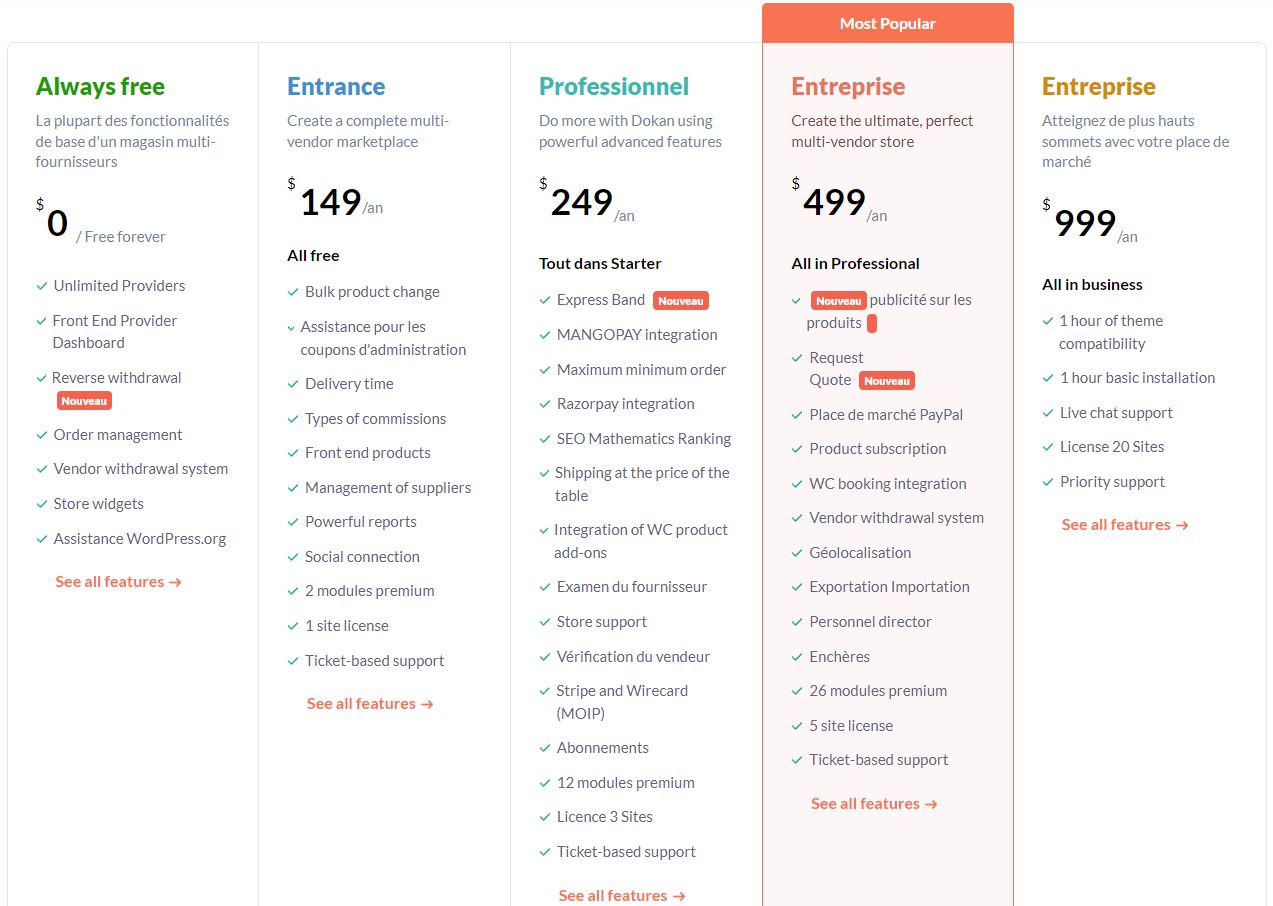
- Free Forever Plan: $0/year
- Unlimited Vendors
- Frontend Vendor Dashboard
- Reverse Withdrawal
- Order Management
- Vendor Withdraw System
- Store Widgets
- WordPress.org Support
- Starter Plan: $149/year
- Everything in Free
- Product Bulk Edit
- Admin Coupon Support
- Delivery Time
- Commission Types
- Frontend Products
- Vendor Management
- 2 Premium Modules
- 1 Site License
- Ticket Based Support
- Professional Plan: $249/year
- Everything in Starter
- Stripe Express
- MANGOPAY Integration
- Minimum Maximum Order
- Razorpay Integration
- Rank Math SEO
- Table Rate Shipping
- Vendor Review
- 12 Premium Modules
- 3 Sites License
- Ticket Based Support
- Business Plan: $499/year
- Everything in Professional
- Product Advertising
- Request for Quotation
- PayPal Marketplace
- Product Subscription
- WC Booking Integration
- Geolocation
- 26 Premium Modules
- 5 Sites License
- Ticket Based Support
- Enterprise Plan: $999/year
- Everything in Business
- 1 Hour of Theme Compatibility
- 1 Hour of Basic Installation
- Live Chat Support
- 20 Sites License
- Priority Support
Note: All prices exclude VAT/Taxes.
Conclusion
Dokan stands out as a comprehensive solution for creating online stores and multi-vendor marketplaces. It offers a user-friendly interface, robust shipping systems, and options for handling taxes.
The plugin is feature-rich, offering both a free version and additional add-ons for extended functionality.
It’s particularly beneficial for those who want to create a marketplace without the hassle of managing inventory, as it allows multiple sellers to list their products.
However, it’s worth noting that the plugin can become expensive if you require multiple site licenses, and its support for multi-currency and multilingual shops could be improved.
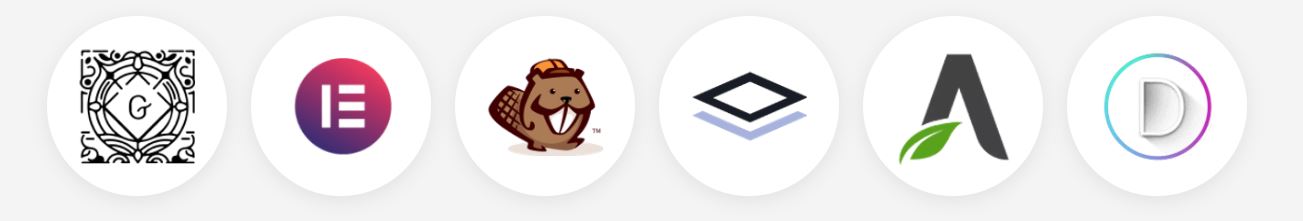
Advantages
- Feature-Rich: Offers a wide range of features including robust shipping systems and tax handling options.
- User-Friendly: Provides each vendor with their own front-end dashboard for easy management.
- Flexibility: Allows for the sale of both physical and digital goods, as well as various services.
Disadvantages
- Cost: Can become expensive if multiple site licenses are needed.
- Limited Multi-Currency and Multilingual Support: Needs improvement in these areas.
Frequently Asked Questions
Is Dokan a multisite party animal ?
Nope, Dokan likes to keep it exclusive. It’s not compatible with WordPress multisite systems. You can use it on a single subdomain of your multi-site installation, but it’s a one-database kind of plugin. So, no multiple sub-sites for you!
What’s the deal with Cryptocurrency payments ?
Dokan is hip enough to offer two options: Dokan PayPal Marketplace and “Bitcoin / AltCoin.” If you’ve got enough crypto in your PayPal, you can use it. Otherwise, you can go third-party with “Bitcoin / AltCoin.”
How does Dokan handle commissions ?
Oh, it’s flexible like a yoga instructor. You can set flat, percentage, or a mix of both types of commissions based on product, category, vendor, or globally.
What about vendor staff management ?
Vendors can add multiple staff members to manage their store. It’s like having a mini-corporation within a marketplace.
Are there any subscription renewal types ?
You bet! There are recurring and non-recurring subscriptions. Recurring ones auto-renew, while non-recurring ones need to be manually renewed.
Can I use multiple coupons ?
Sorry, it’s a one-coupon-per-purchase kind of deal. You can’t stack ’em.
What happens if I don’t renew my license ?
You can still use Dokan, but you’ll be on your own—no updates or support. Think of it as living off the grid, but in the e-commerce world.












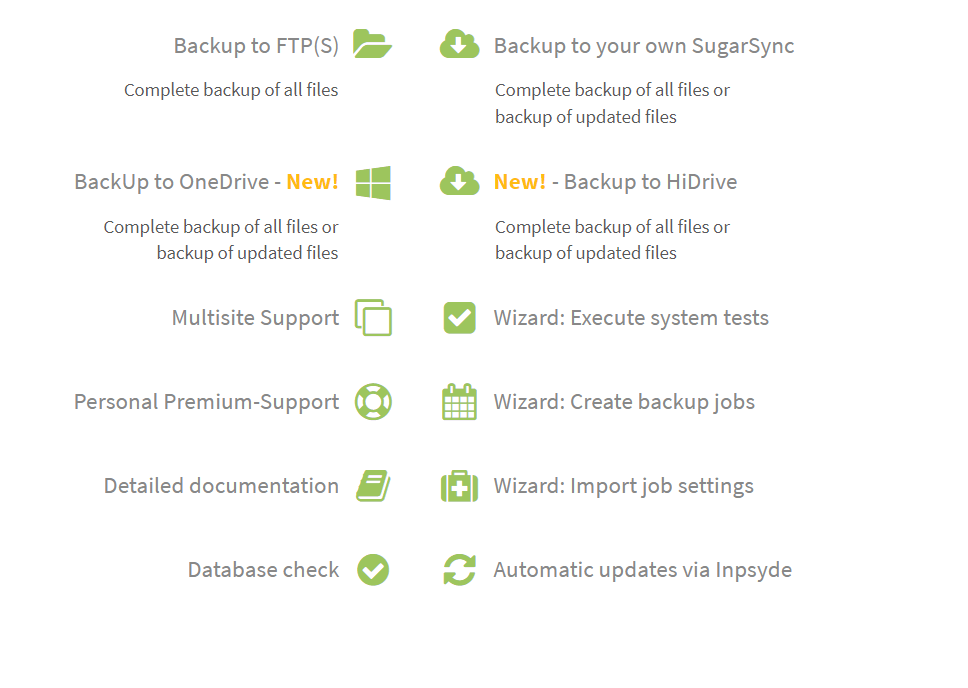



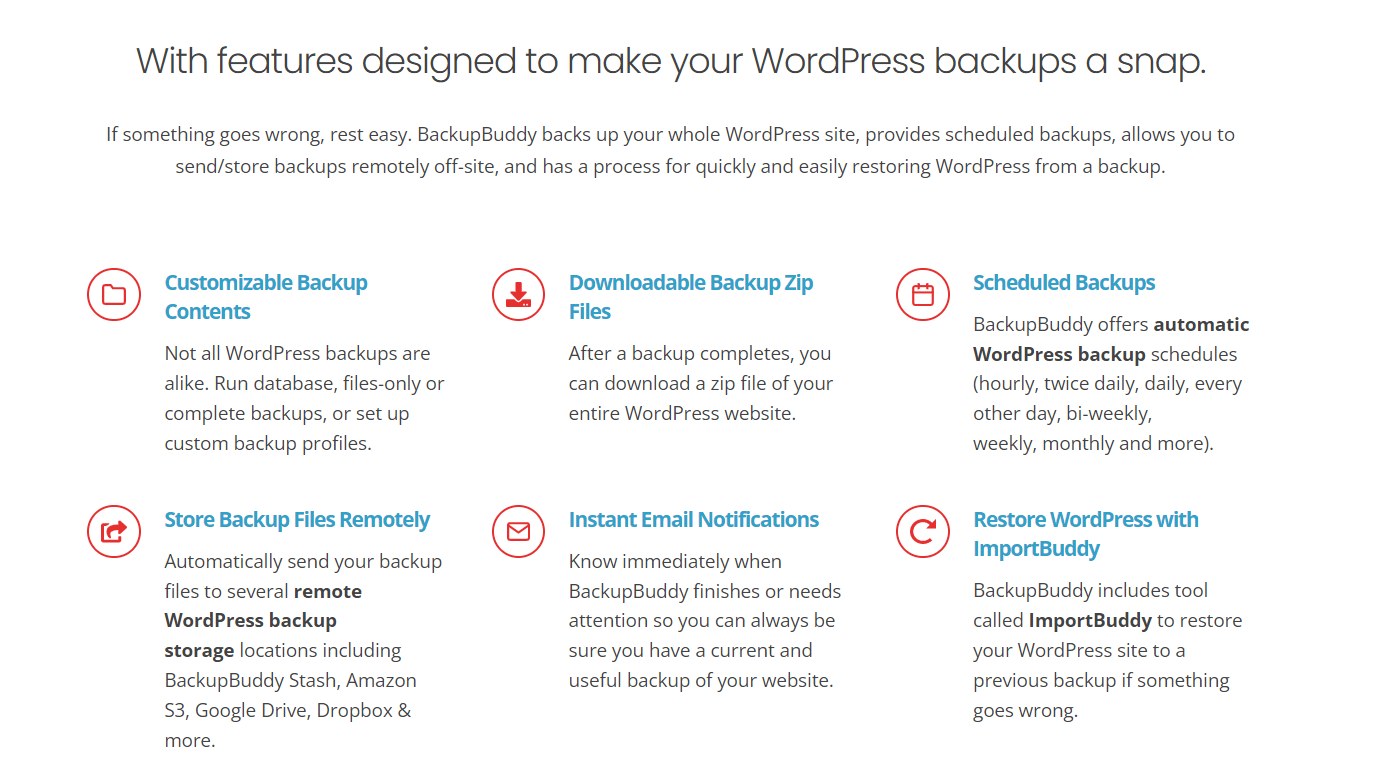
Larry Briceño –
Dokan is better than Wcfm.
Wcfm seems much more complete but it doesn’t have a reliable technical service and that’s crucial because sometimes things happen that can’t be controlled.