WP Activity Log Review, Pricing, Pros and Cons
In this review of WP Activity Log, you’ll find more information about its features, price, pros and cons and why you should consider using it.
Ready to dive into the world of WordPress security like a hacker in a hoodie, but without the illegal part? Meet WP Activity Log, the plugin that’s more vigilant than a night owl on an espresso binge.
From real-time alerts to playing Big Brother with user sessions, this plugin does it all. But hey, no one’s perfect.
Stick around as we spill the tea on its fabulous features, occasional quirks, and why it might just be the security BFF your WordPress site has been waiting for. Intrigued? You should be.
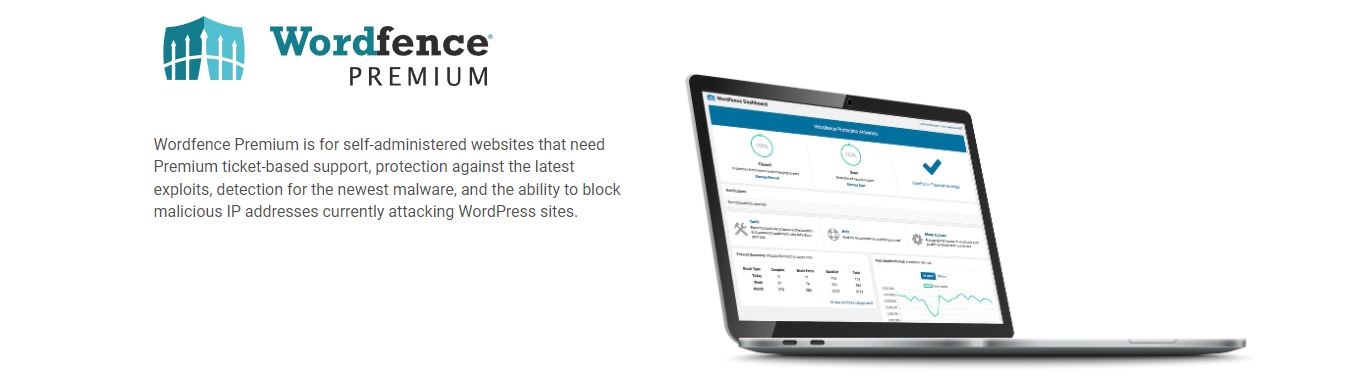
What is WP Activity Log ?
WP Activity Log is a comprehensive WordPress plugin designed to record both user and system activities on WordPress websites and multisite networks.
The plugin offers real-time logging capabilities and is compatible with various third-party plugins like WooCommerce, Yoast SEO, and MainWP.
It captures a wide range of changes, from content modifications to system settings and user profile updates, providing detailed information such as event ID, severity, user roles, and IP addresses.
WP Activity Log also features instant SMS and email alerts for critical site changes, customizable activity log reports, and real-time user session management.
It is particularly useful for troubleshooting, compliance, user management, and enhancing security measures.
WP Activity Log features
Ready to turn your WordPress site into Fort Knox? Let’s talk features that are so comprehensive, they make a Swiss Army knife look like child’s play.
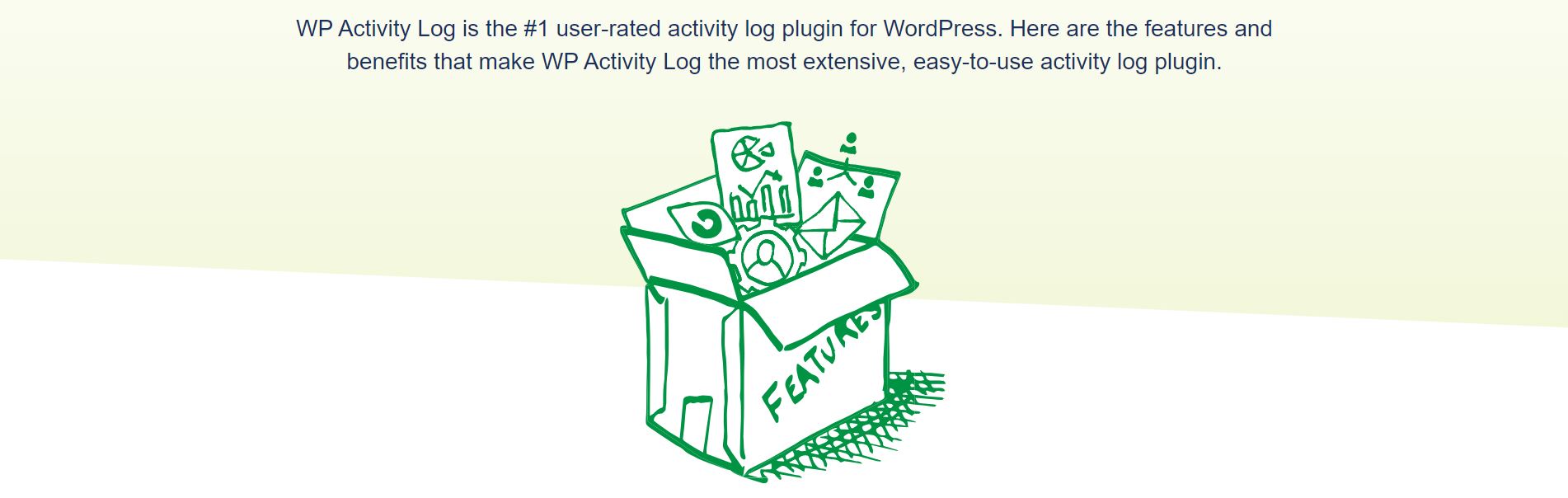
Comprehensive Activity Log
WP Activity Log records every change on your WordPress website, capturing details like date, time, event ID, severity, user roles, and IP addresses. This feature ensures that no changes go unnoticed, providing a broad coverage of activities.
Multisite Network Support
The plugin allows you to keep logs of changes at the network level on your multisite network. It also enables filtering of logs per sub-site and grants site admins access to logs of sub-sites they administer.
Performance and Security
Designed with performance and user experience in mind, the plugin only logs activities of logged-in users, ensuring no impact on the front-end user experience.
Ensure Website Compliance
WP Activity Log helps in meeting compliance requirements for various regulations like HIPAA, GDPR, and PCI DSS by keeping a detailed log of changes and data access.
Instant SMS & Email Alerts
The plugin offers real-time alerts via SMS and email for critical site changes. It comes with built-in notifications and allows you to create custom notification triggers.
Generate Activity Log Reports
You can generate various types of reports from the activity log. The criteria for these reports are fully configurable, and you can schedule them to be sent to your inbox automatically.
Real-Time User Session Management
See who is logged into your website in real-time. You can remotely terminate sessions, block simultaneous sessions from the same user, and get email notifications about session statuses.
Log of File Changes
The plugin keeps a log of all file changes that occur on your WordPress website, including changes in third-party code.
WooCommerce Ready
WP Activity Log has a dedicated sensor for WooCommerce, logging all changes related to customers, orders, products, coupons, shipping, and store settings.
Activity Logs for Third-Party Plugins
The plugin also logs activities related to popular third-party plugins like Yoast SEO, Gravity Forms, and WPForms.
Fully Configurable Activity Log
You can fine-tune the logs according to your requirements, including disabling individual event IDs, setting log detail levels, and configuring retention policies.
Automatic Logout for Inactive Users
The plugin can be configured to automatically log out users who leave their session unattended for an extended period.
External Database for Logs
For enhanced security, you can store the activity log in an external database, safeguarding the integrity of the logs.
Archive Old Activity Log Data
The plugin can automatically archive older log data to another database, keeping the log organized and fast.
Logs & Business Systems Integration
WP Activity Log can mirror the activity log in real-time to central log management systems like AWS CloudWatch, Loggly, and Slack.
Export & Import Plugin Settings
You can export the plugin settings for backup or to import the same settings on other websites.
Delete Specific Activity Log Data
If you need to delete specific data from the log, you can do so using the activity log data manager.
WP Activity Log pricing
Ah, the million-dollar question – or should we say, the $99 to $199 question? Let’s dive into the price tags that come with this security powerhouse.
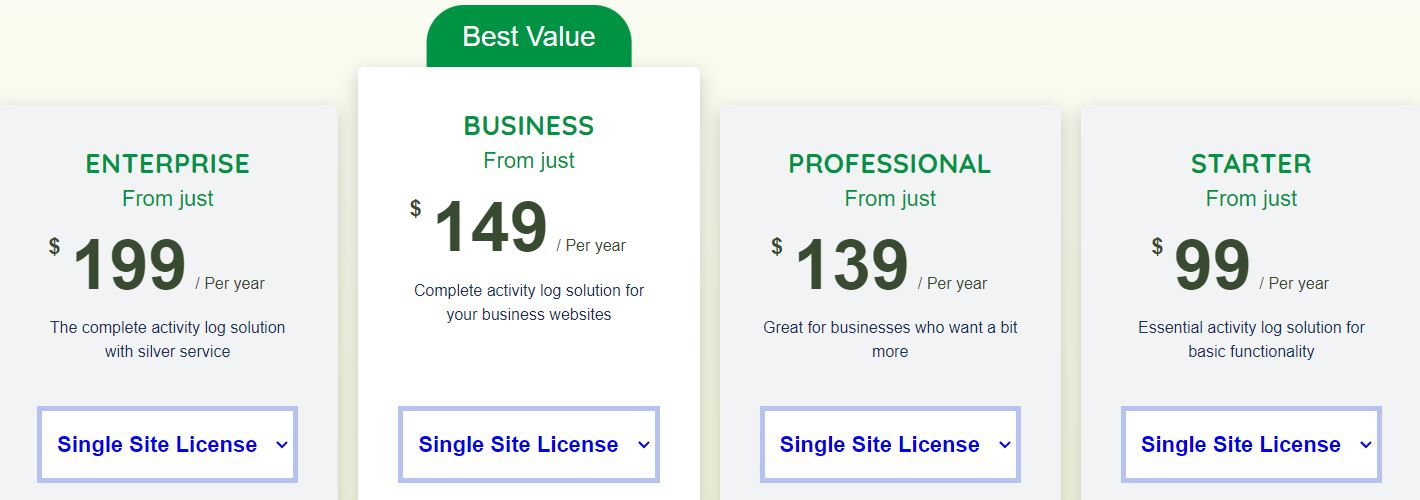
Enterprise Plan
- Price: $199 per year
- Includes:
- Everything in the Business plan
- Priority support
Business Plan
- Price: $149 per year
- Includes:
- Everything in the Professional plan
- User session management
- Save logs in external database
- Activity log archiving
- Mirror logs to third-party solutions like Slack, Loggly
- Delete specific activity log data
Professional Plan
- Price: $139 per year
- Includes:
- Everything in the Starter plan
- SMS notifications
- WordPress reports
- Automated email reports
- Real-time user session viewing
Starter Plan
- Price: $99 per year
- Includes:
- Comprehensive activity log
- Email notifications
- Free-text based search
- Search filters
Note: All plans come with a 30-day money-back guarantee.
Conclusion
WP Activity Log is a must-have plugin for WordPress administrators and security professionals who want to maintain a high level of oversight on their websites.
It offers real-time logging of user and system activities, making troubleshooting easier and improving user accountability. The plugin is particularly beneficial for compliance with various regulations like HIPAA, GDPR, and PCI DSS.
Its real-time alerts and comprehensive reporting capabilities make it easier to spot and address issues before they escalate into security problems.
Advantages
- Comprehensive Logging: Captures a wide range of activities, from content changes to system settings.
- Real-Time Alerts: Instant SMS and email notifications for critical changes.
- Compliance Support: Helps in meeting various regulatory requirements.
- Third-Party Plugin Support: Compatible with popular plugins like WooCommerce and Yoast SEO.
- User Session Management: Real-time monitoring and control of user sessions.
Disadvantages
- Learning Curve: May take some time to fully understand all features.
- Cost: While there is a free version, the most useful features are in the paid plans.
- Performance: On very large sites, extensive logging might have a slight impact on performance.
Frequently Asked Questions
How do I delete specific activity log data ?
Got something to hide? No judgment here. WP Activity Log allows you to delete specific log data. Just go to the activity log data manager and pick the entries you want to vanish, like a magician with a rabbit.
What’s this about a “Vulnerability in jQuery-UI” ?
Security vulnerabilities are like uninvited guests at a party. WP Activity Log is usually good at keeping these gatecrashers out. However, if you’ve heard about a vulnerability, it’s likely that the developers are already on it. Keep your plugin updated to ensure you’re protected.
How do I manage user sessions in real-time ?
Want to play Big Brother? WP Activity Log lets you see who’s logged into your website in real-time. You can even terminate sessions if you think someone’s overstayed their welcome.
Can I use WP Activity Log on a multisite network ?
Absolutely, darling! WP Activity Log is as versatile as a Swiss Army knife. It supports multisite networks and even allows you to filter logs per sub-site. How fabulous is that?
Is WP Activity Log compatible with WooCommerce ?
Why, yes! It’s like asking if peanut butter goes well with jelly. WP Activity Log has a dedicated sensor for WooCommerce, so you can keep tabs on your online store as easily as you check your social media feeds.













There are no reviews yet.