Perfmatters Review, Pricing, Pros and Cons
In this review of Perfmatters, you’ll find more information about its features, price, pros and cons and why you should consider using it.
Looking to supercharge your WordPress site but don’t know where to start? Say hello to Perfmatters, the ultimate performance plugin that promises to make your website faster than a speeding bullet.
With a user-friendly dashboard, one-click toggles, and a plethora of features designed to optimize every nook and cranny of your site, Perfmatters is the unsung hero your website needs.
Dive into this article to unravel the review about this game-changing plugin and discover why it might just be the missing piece in your WordPress puzzle.
What is Perfmatters ?
Perfmatters is a WordPress performance plugin designed to accelerate website speed by optimizing various elements. Created by web performance experts, the plugin aims to reduce bounce rates and increase conversions by enhancing site performance.
It offers a user-friendly dashboard with one-click toggles, allowing even non-tech-savvy individuals to use it effectively. The plugin focuses on reducing HTTP requests, disabling unnecessary plugins, stripping out redundant code, and optimizing the database.
It is coded to be compatible with all themes and plugins and is designed to work in conjunction with your existing caching plugin. The developers offer direct support and frequent updates, emphasizing clean, valid, and lightweight code without front-end JavaScript.
Perfmatters features
Uncover the arsenal of features that make Perfmatters the go-to plugin for WordPress optimization.
Quick-Toggle Options
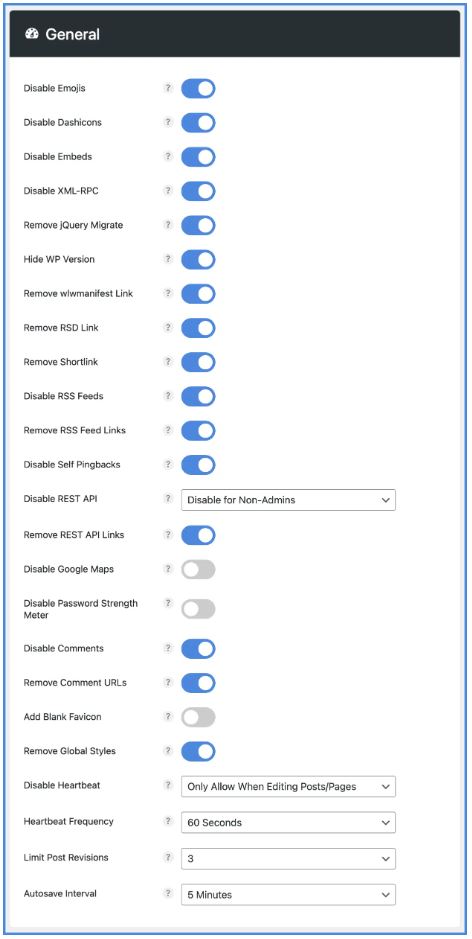
Quick-toggle options in Perfmatters allow users to enable or disable various features with a single click. These include disabling emojis, embeds, dashicons, limiting post revisions, and changing the autosave interval.
Database Optimization
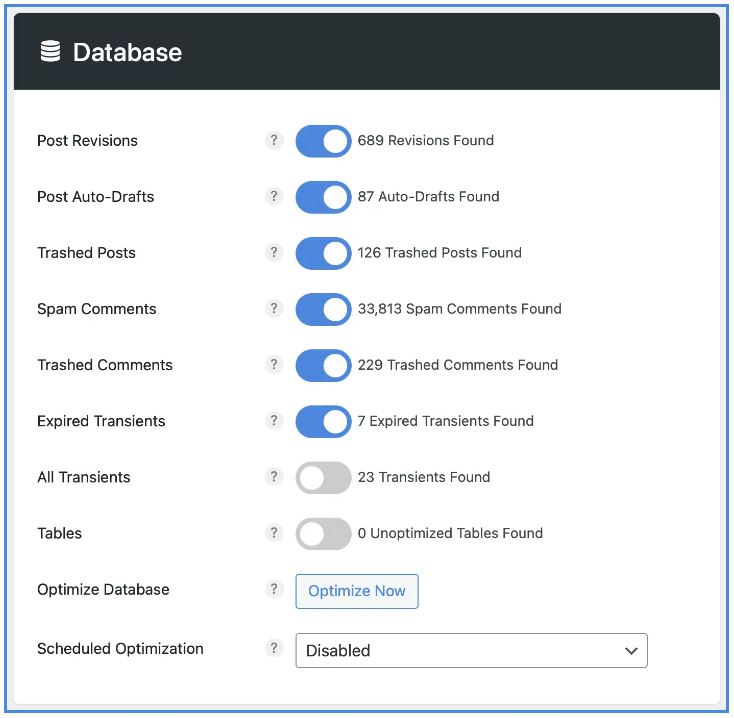
The plugin offers database optimization features that clean up revisions, auto-drafts, spam comments, and transients. This helps in maintaining a fast and efficient database.
Script Manager
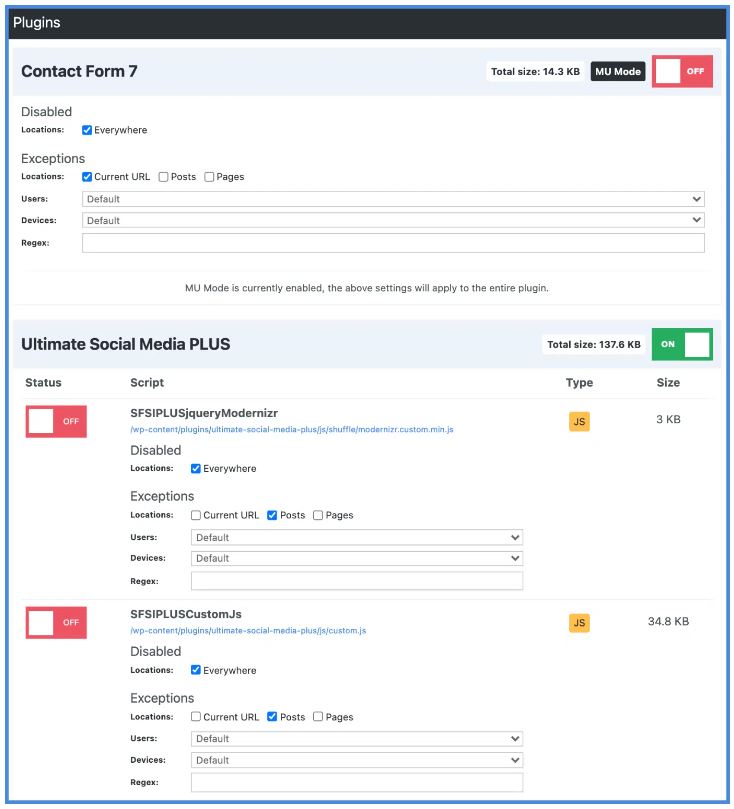
Perfmatters comes with a robust Script Manager that allows you to disable scripts on a per post/page basis. It groups scripts by their respective plugins and themes, making it easier to manage.
Lazy Loading
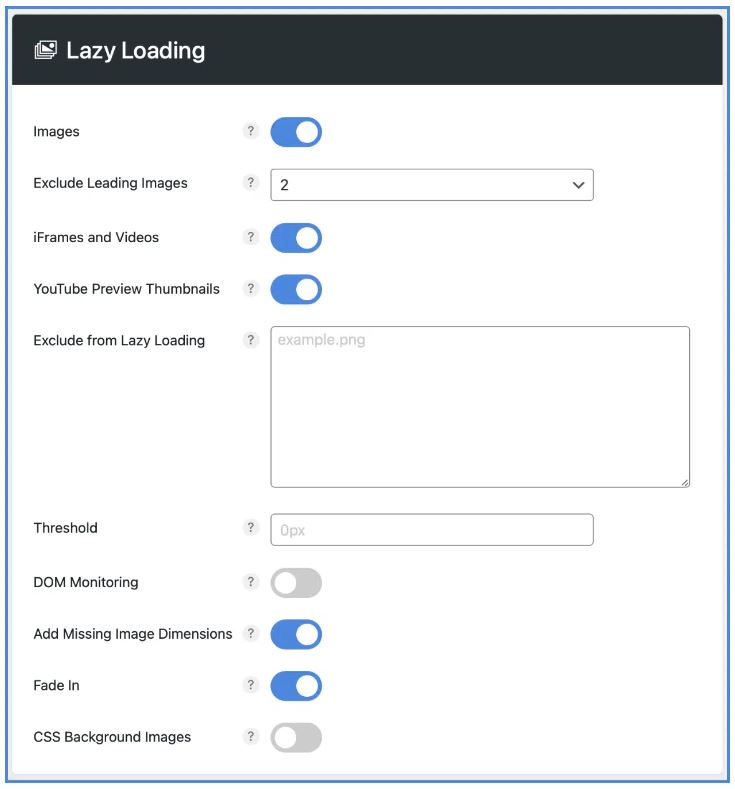
Perfmatters supports lazy loading, delaying the loading of images, videos, or iframes until they enter the viewport. This significantly reduces the number of initial HTTP requests, improving page load times.
Change WordPress Login URL
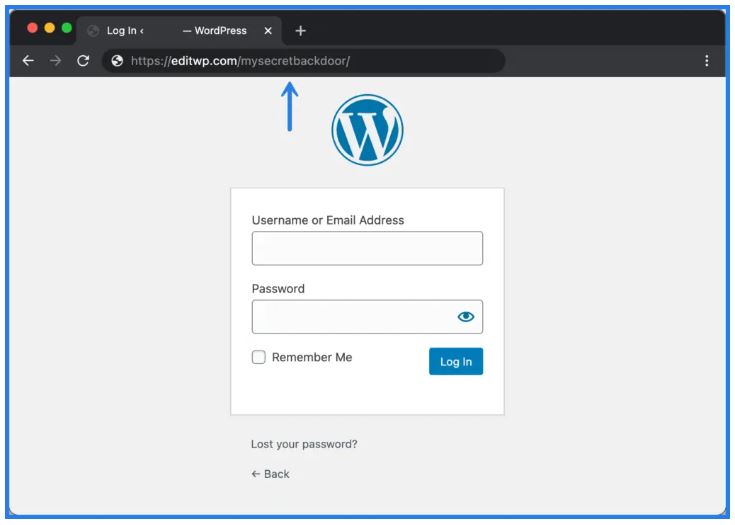
The plugin allows you to change the default WordPress login URL to enhance security and performance by reducing bot scraping.
CDN Rewrite
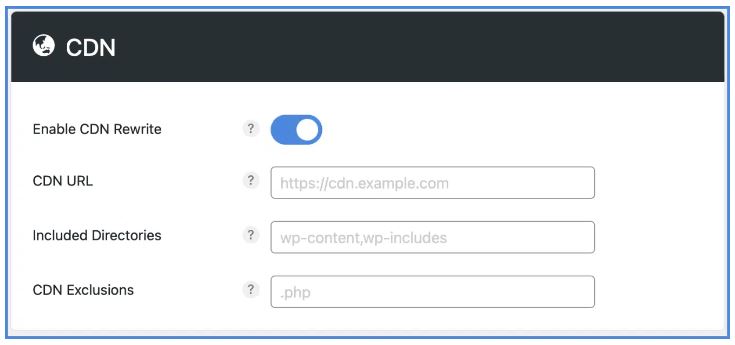
Perfmatters helps in integrating a Content Delivery Network (CDN) with your WordPress site. It rewrites asset URLs to point to your CDN, improving global content delivery.
Host Google Analytics Locally
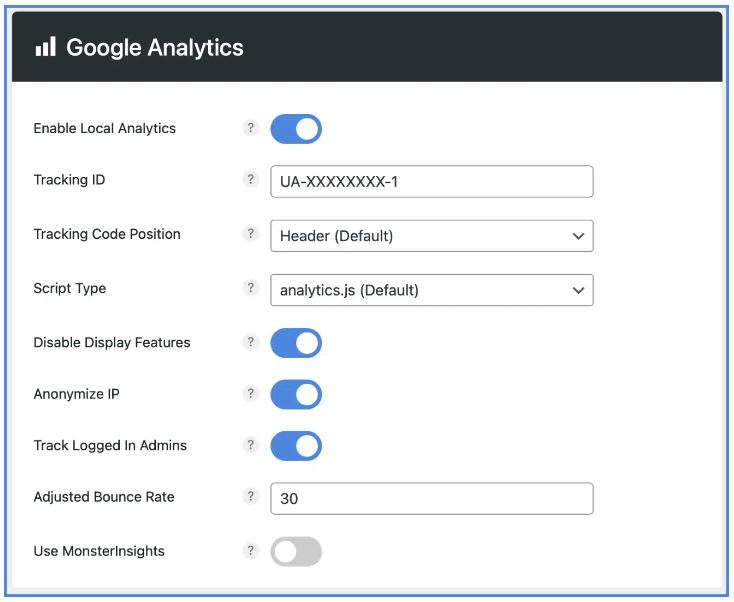
The plugin enables you to host Google Analytics locally, reducing extra DNS lookups and leveraging browser caching.
Add Custom Code
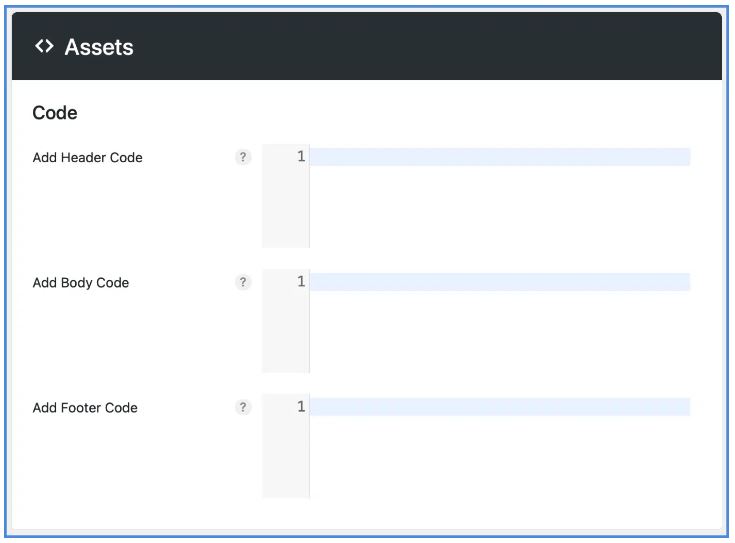
Perfmatters allows you to add custom code to your site’s header, body, or footer. This is useful for inline CSS or JS.
Preloading Resources
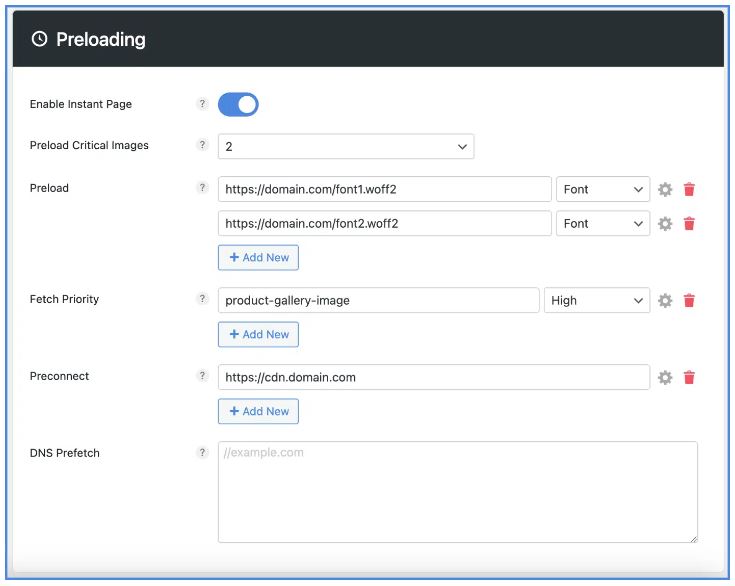
The plugin supports preloading using rel attributes to speed up the loading of scripts and resources. It also offers features like DNS prefetch and preconnect.
Defer and Delay JavaScript
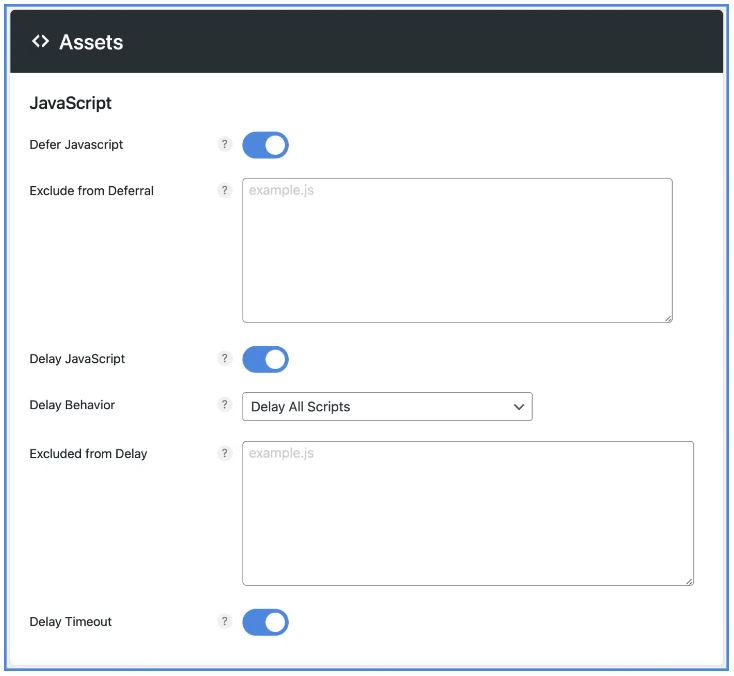
Perfmatters allows you to defer or delay JavaScript files, reducing render-blocking resources. This improves the first paint time of your site’s pages.
Remove Unused CSS
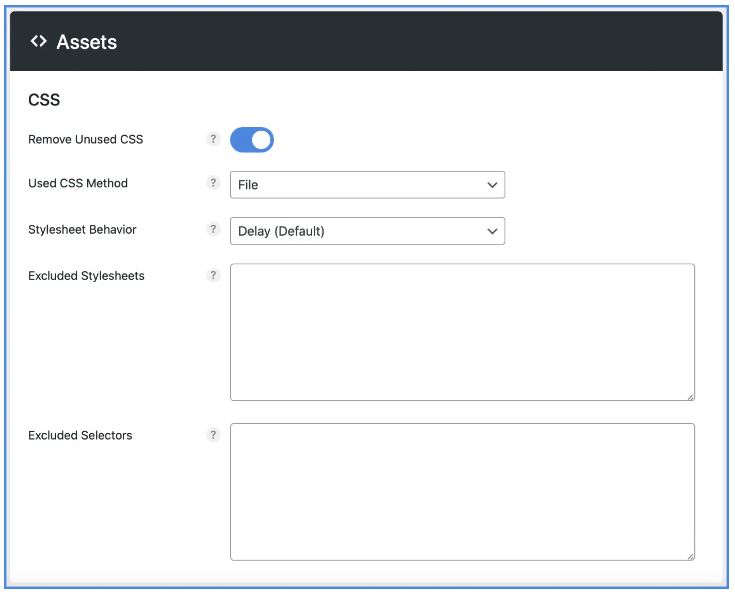
The plugin offers features to automatically remove unused CSS from your site, reducing the amount of unnecessary code loaded.
Host Google Fonts Locally
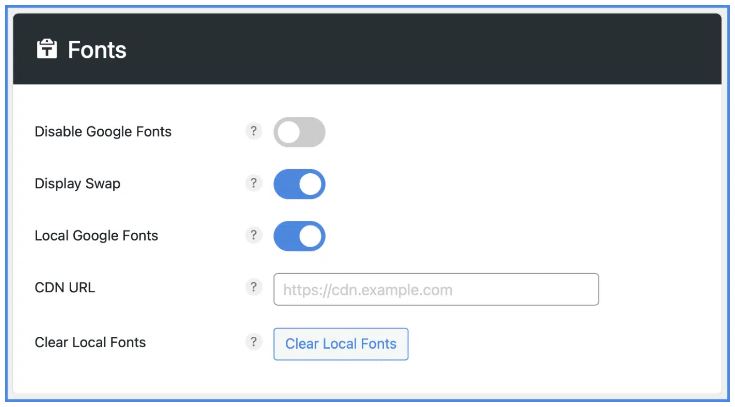
Perfmatters enables you to host Google Fonts locally, eliminating third-party DNS lookups and taking advantage of your own caching expiry headers.
Multisite Support
For those with multiple WordPress sites, Perfmatters offers multisite support, allowing you to push settings from your network default site to your subsites.
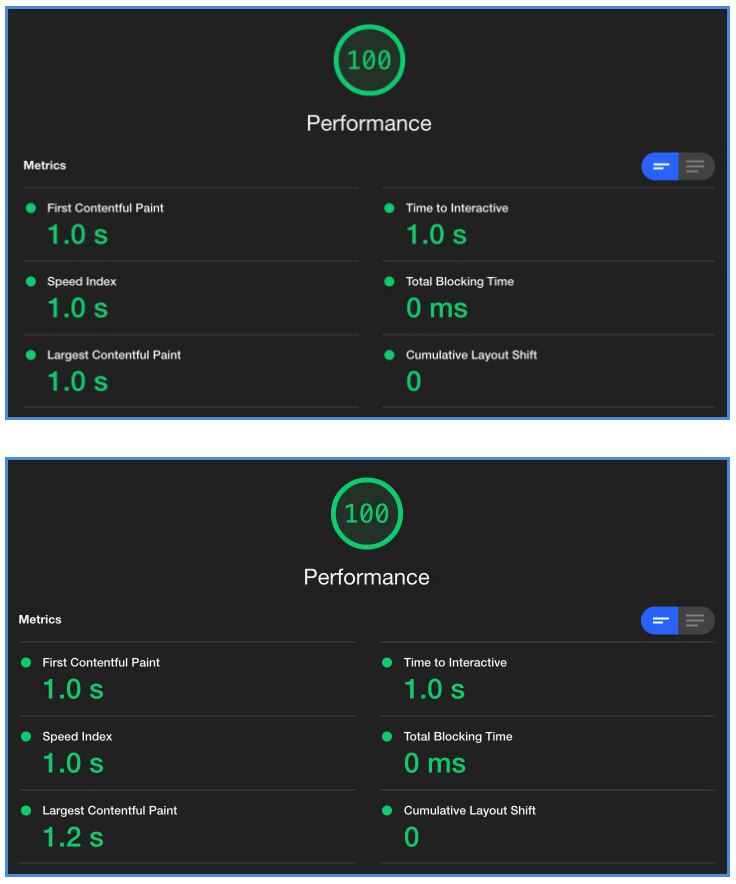
Perfmatters pricing
Navigate through the various pricing plans to find the one that fits your needs without breaking the bank.
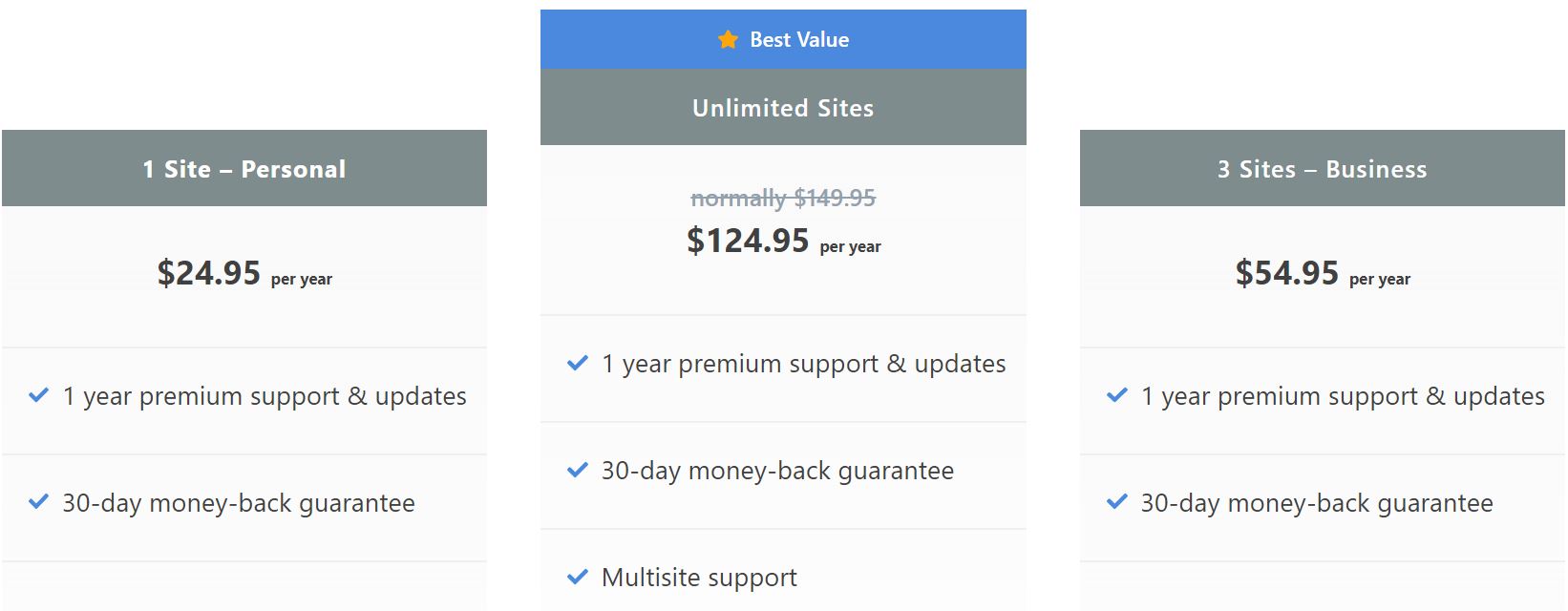
- 1 Site – Personal
- $24.95 per year
- 1 year of premium support and updates
- 30-day money-back guarantee
- Unlimited Sites (Best Value)
- Normally $149.95, currently $124.95 per year
- 1 year of premium support and updates
- 30-day money-back guarantee
- Multisite support
- 3 Sites – Business
- $54.95 per year
- 1 year of premium support and updates
- 30-day money-back guarantee
Additional Information
- Licenses need to be renewed yearly for continued support and updates.
- A 15% discount is automatically applied to all renewals.
- Licenses can be upgraded at any time, with the new amount being prorated.
- A 30-day money-back guarantee is offered.
Conclusion
Using Perfmatters can significantly enhance your WordPress site’s performance by reducing HTTP requests, disabling unnecessary plugins, and optimizing your database. The plugin is designed to be lightweight, featuring clean and valid code without any front-end JavaScript.
It offers a user-friendly dashboard with one-click toggles, making it accessible even for those who aren’t tech-savvy. With over 20 years of experience in WordPress, the developers provide direct support and frequent updates, ensuring that your site remains fast and efficient.
Advantages
- Speed Improvement: Dramatically increases site speed, leading to better SEO rankings and user experience.
- User-Friendly: Easy-to-use dashboard with one-click toggles.
- Database Optimization: Cleans up your database, removing unnecessary data.
- Compatibility: Works well with all themes and plugins, and designed to complement existing caching plugins.
Disadvantages
- Yearly Renewal: Licenses need to be renewed yearly for continued support and updates.
- Learning Curve: While user-friendly, some features may require a basic understanding of web performance for maximum benefit.
Frequently Asked Questions
How does Perfmatters improve website speed ?
Perfmatters focuses on reducing the number of HTTP requests made by your website, disabling unnecessary plugins, and removing redundant code. It also offers database optimization features that clean up your database, making your website run faster.
- HTTP Requests: Reduces the number of initial HTTP requests.
- Database: Cleans up and optimizes the database.
- Code: Strips out unnecessary code.
Is Perfmatters easy to use ?
Yes, Perfmatters features a minimal and easy-to-use dashboard with one-click toggles. You don’t have to be tech-savvy to navigate through its options. The plugin is designed to be user-friendly and straightforward.
- Dashboard: Simple and minimal design.
- One-Click Toggles: Enable or disable features easily.
What kind of support does Perfmatters offer ?
Perfmatters offers direct support from the developers who have over 20 years of experience in WordPress. They provide frequent updates and ensure that the plugin remains compatible with all themes and plugins.
- Direct Support: From experienced developers.
- Updates: Frequent updates with new features.












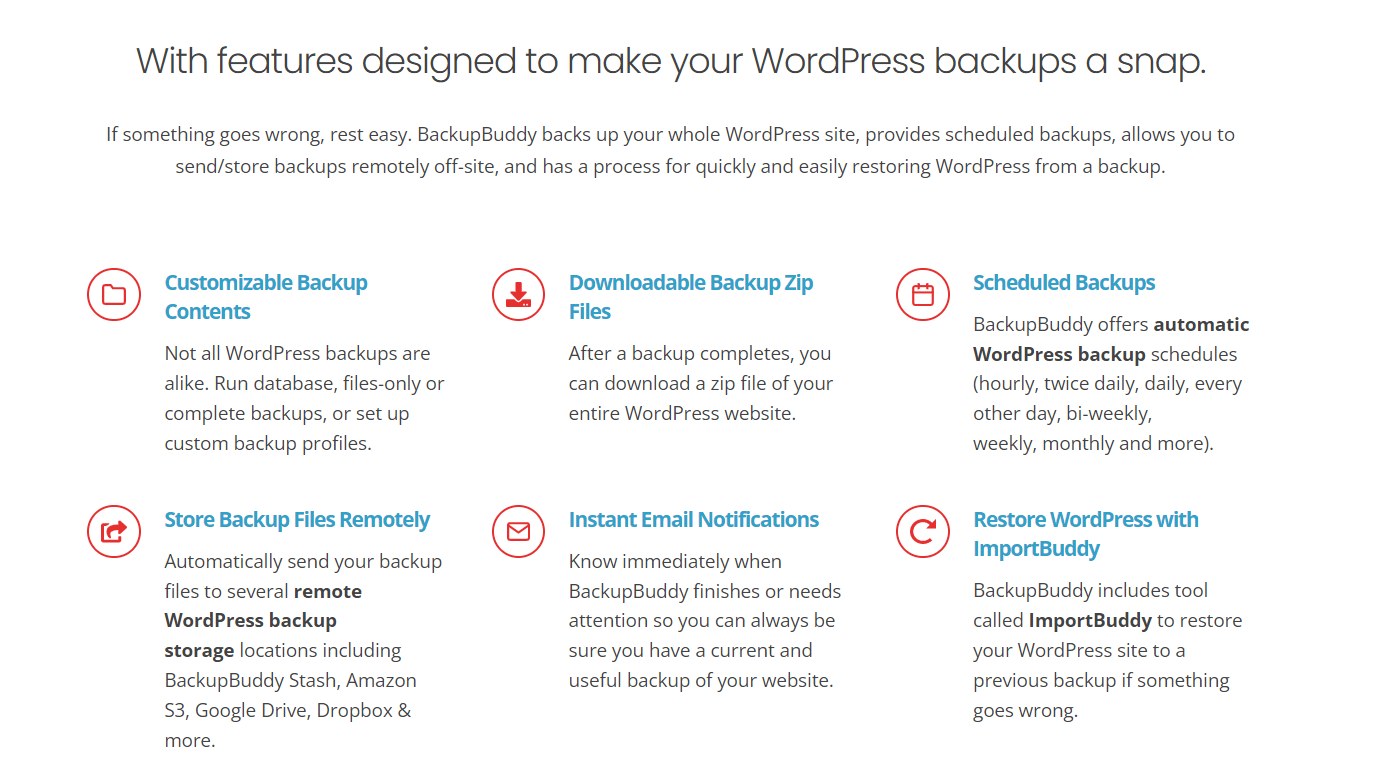
There are no reviews yet.