wpDataTables Review, Pricing, Pros and Cons
In this review of wpDataTables, you’ll find more information about its features, price, pros and cons and why you should consider using it.
Dive into the world of wpDataTables, the WordPress plugin that’s revolutionizing how we interact with data online.
Forget the clunky Excel sheets and static tables; this is about dynamic, responsive, and interactive data management that even your grandma could navigate.
From handling massive data sets to transforming tables into eye-catching charts, wpDataTables is the Swiss Army knife of WordPress plugins. Curious? Read on to discover why over 70,000 companies and individuals are making the switch.

What is wpDataTables ?
wpDataTables is a best-selling WordPress table plugin designed for easy data management and representation. It is trusted by over 70,000 companies and individuals for handling various types of data including financial, scientific, and commercial.
The plugin allows users to create dynamic and responsive tables and charts, offering features like SQL query generation and even CRM building capabilities.
It supports various data input methods, including file upload, MySQL queries, and manual data entry. Users can fine-tune tables for responsiveness, editability, and conditional formatting.
The plugin also offers advanced filtering options and can handle very large tables efficiently. Charts can be rendered using three powerful engines and can be updated in real-time.
Add-ons are available to extend its functionality further, including powerful filtering and form integrations.
wpDataTables features
Step right up and marvel at the smorgasbord of features that wpDataTables brings to the table—literally.
From multi-criteria filtering to real-time chart updates, this plugin is like the Swiss Army knife you never knew you needed for your WordPress site.
Data Source Versatility
The plugin supports a wide range of data sources. You can create tables from MySQL queries, Google Spreadsheets, PHP arrays, Excel files, CSV files, JSON, Nested JSON data, and XML input sources.
Export to PDF
One of the features includes the ability to export tables to PDF, providing a convenient way for users to save and share data.
Sorting
Tables created with wpDataTables can be sorted based on different criteria, offering a more organized view of the data.
Interactive Tables and Charts
wpDataTables allows for the quick creation and insertion of interactive tables and charts into any WordPress posts or pages. These tables and charts offer features like multi-criteria filtering and sorting, enhancing the user experience.
Multi-criteria Filtering
This feature allows users to apply multiple filters to the tables, making it easier to find specific data within a large dataset.
Update Manual Tables from Source Files
The plugin allows for the updating of manual tables directly from source files like CSV, Excel, or Google Sheets, making data management more streamlined.
wpDataTables pricing
Ah, the million-dollar question – or should we say, the reasonably-priced question? Let’s talk dollars and cents, and find out if wpDataTables is the financial soulmate you’ve been searching for.

Developer Plan (Unlimited Domains / Year Plan)
- Features: Unlimited Tables, Unlimited Charts, Conditional Formatting, Database support
- Support: 1 year of premium support and monthly updates
Pro Plan (3 Domains / Year)
- Features: Unlimited Tables, Unlimited Charts, Conditional Formatting, Database support
- Support: 1 year of premium support and monthly updates
Basic Plan (1 Domain / Year)
- Features: Unlimited Tables, Unlimited Charts, Conditional Formatting, Database support
- Support: 1 year of premium support and monthly updates
Additional Information
- All plans come with advanced filtering, support for very large tables, foreign key table relations, front-end editable tables, and more.
- Payments can be made via PayPal, Visa, MasterCard, and American Express.
- There is a 15-day money-back guarantee for new subscriptions.
- The product will remain functional even if the subscription is not renewed, but updates and support will not be available.
Conclusion
Choosing wpDataTables for your WordPress site offers a streamlined experience in data management and representation. Trusted by over 70,000 companies and individuals, this plugin allows you to create dynamic, responsive tables and charts with ease.
It supports a wide range of data sources, from MySQL queries to Google Spreadsheets, and offers advanced features like multi-criteria filtering, conditional formatting, and real-time chart updates.
With professional support and regular updates, wpDataTables ensures that you have a reliable tool for handling financial, scientific, statistical, and commercial data.
Advantages
- Versatility in Data Sources: Supports MySQL, Google Spreadsheets, Excel, and more.
- User-friendly: No coding skills required for basic operations.
- Advanced Features: Offers conditional formatting, multi-criteria filtering, and inline editing.
- Responsive Design: Tables and charts adapt to various screen sizes.
- Professional Support: Ticketing system for customer support and regular updates.
Disadvantages
- Learning Curve: Some advanced features may require a learning curve.
- Cost: While powerful, the plugin is not free and requires a subscription.
- Compatibility: May have issues with certain WordPress themes or other plugins.
Frequently Asked Questions
Can wpDataTables handle large data sets ?
You betcha! This plugin claims it can handle tables with millions of rows. That’s right, millions. So go ahead, throw your big data at it and watch it sort, filter, and paginate like a pro.
Is it just for tables or can it do charts too ?
Why limit yourself to tables when you can have charts too? wpDataTables lets you turn your tables into various types of charts, from line charts to pie charts.
And the best part? The charts update automatically when you update the table data. It’s like having your cake and eating it too, but in chart form.
What’s this I hear about a “Simple Table” builder ?
Ah, the simple table builder is for those who want to create more visual tables without getting into the nitty-gritty of data management.
Think product comparison tables or pricing tables. It’s simpler but offers less control over data manipulation. So, it’s perfect for when you want to keep things light and pretty.
Can I edit my tables after they’re created ?
Editing is a breeze with wpDataTables. You get two types of editors: an Excel-like editor for those who love the classic spreadsheet feel, and a standard editor for more detailed control.
You can edit entire rows, apply conditional formatting, and even add custom CSS classes if you’re feeling fancy.
Is it Mobile-Friendly ?
Responsive design is not just a buzzword here; it’s a feature. You can set custom breakpoints and hide specific columns on mobile devices. Your tables will look good whether your visitors are on a desktop, tablet, or smartphone.
What about support and updates?
The plugin offers one year of premium support and monthly updates. So, you’re not just buying a plugin; you’re investing in a well-supported ecosystem.

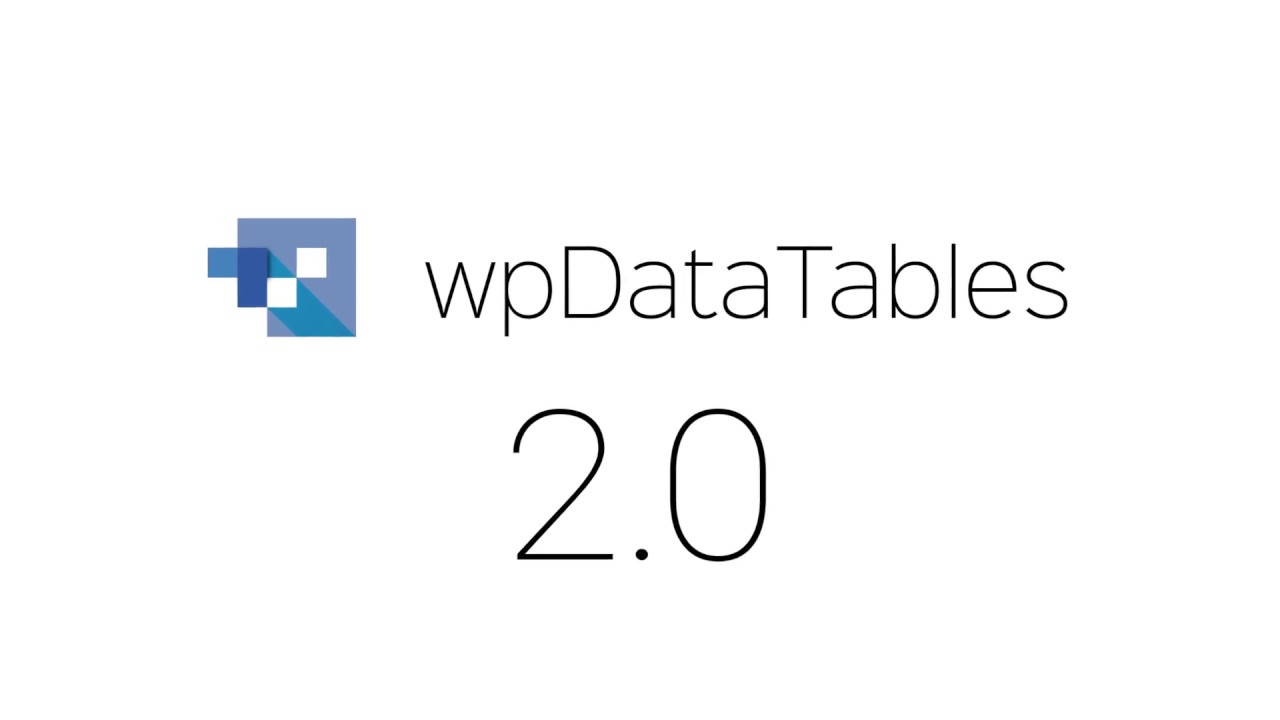












There are no reviews yet.