WP Google Maps Pro Review, Pricing, Pros and Cons
In this review of WP Google Maps Pro, you’ll find more information about its features, price, pros and cons and why you should consider using it.
Ready to elevate your WordPress site to the next level? Buckle up, because WP Google Maps Pro is the Swiss Army knife of map plugins that you didn’t know you needed.
From jazzing up your maps with custom markers to drawing interactive shapes that pop open info-windows, this plugin is the ultimate game-changer.
Whether you’re a tech wizard or a complete newbie, read on to discover how this 5-star rated plugin can make your website not just functional, but absolutely fabulous!

What is WP Google Maps Pro ?
WP Google Maps Pro is a comprehensive WordPress plugin designed for creating customizable Google Maps. It offers a wide range of features, from basic to advanced, that are highly flexible and customizable.
The plugin supports various forms of content, including posts, pages, and custom post types, to be displayed directly on your maps. It also provides GDPR compliance, form submissions, and is compatible with major page builders like WPBakery, Elementor, and Divi.
Additional features include SEO optimization, rich infowindow content, and a store locator with multiple locations. The plugin is designed to be responsive and offers lifetime updates with a one-time payment.
It is trusted by over 14,000 customers and offers extensive import and export capabilities.
WP Google Maps Pro features
Ready to turn your website into a cartographic wonderland? Let’s unpack the treasure chest of features that WP Google Maps Pro has to offer. Spoiler alert: it’s more than just pins and maps!
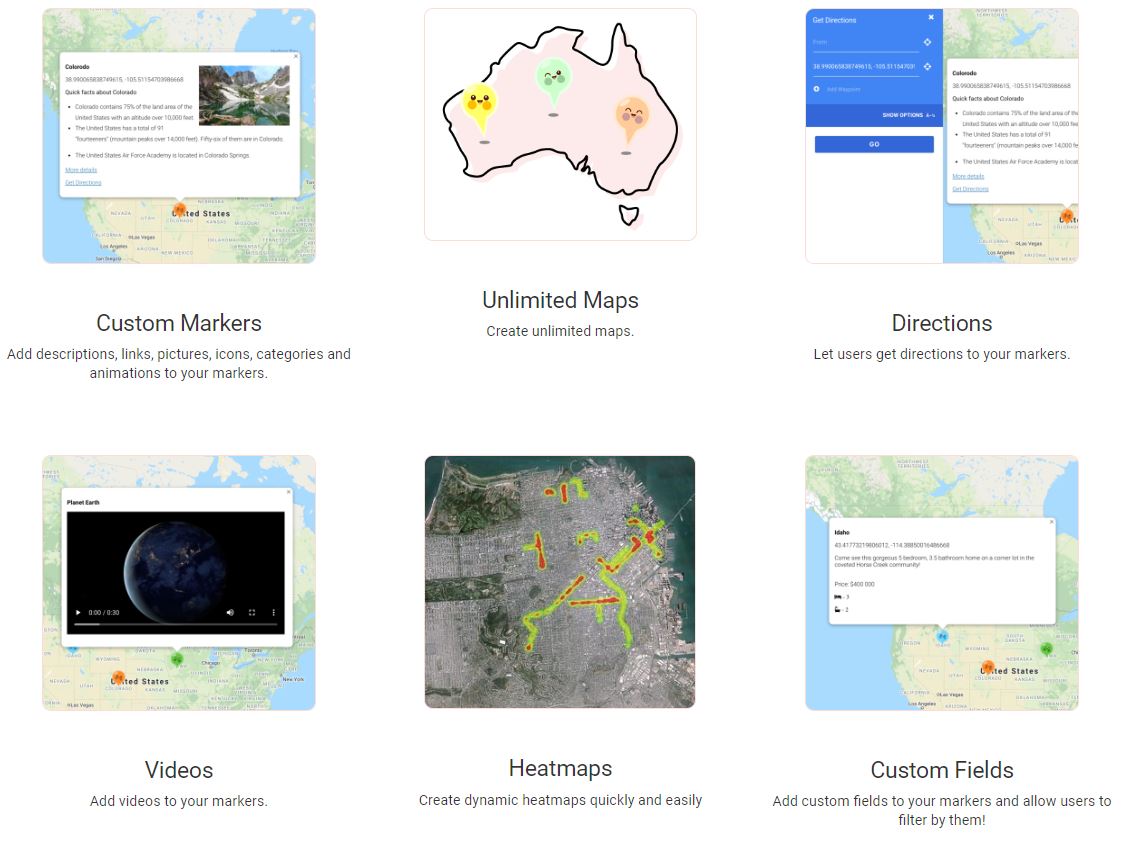
Posts on Google Maps
Allows you to showcase posts, pages, or custom post types directly on your maps. This feature enhances the interactivity of your website by integrating content and location data.
Display Listing & Filters
Admins can display a beautiful listing along with filters below the map. This makes it easier for users to sort and find specific locations or content.
GDPR Compliance
The plugin seamlessly integrates with popular GDPR plugins, ensuring user data protection and legal compliance.
Form Submissions
Enables the display of form submissions on maps. It supports popular form plugins like Contact Form 7 and Gravity Fields.
Page Builder Supported
Compatible with all major page builders such as WPBakery, Elementor, Beaver, Divi, and Thrive, allowing for easy customization.
Custom Fields Utilization
Allows the display of additional data in info windows through custom fields. It supports the Advanced Custom Fields Plugin (ACF).
Custom Filters
Users can filter locations by custom fields, taxonomies, and location fields, providing a more tailored search experience.
Routes & Directions
Enables the creation and display of multiple routes on Google Maps, helping visitors access directions easily.

Import Locations
Facilitates the quick addition of numerous locations using CSV files, streamlining the process and saving time.
SEO Optimization
The maps are optimized for SEO, contributing positively to your site’s search engine ranking.
Rich Infowindow Content
Allows the incorporation of multimedia content like images, videos, and links in your infowindows for enhanced user engagement.
Store Locator with Multiple Locations
Integrates custom locations, posts, custom post types, and custom fields, enriching your store listings with essential information.
Filter Locations by Category
Organizes and categorizes your map locations, making it easier for users to find specific destinations.
Dynamic HTML Content Display
Enables the showcase of dynamic information, images, videos, and links within info windows.
Create Custom Filters
Allows the creation of multiple filters based on custom fields, taxonomies, or location data for a seamless user experience.

Responsive By Design
The plugin is designed to be responsive, ensuring that any listing template looks good on all devices.
Multiple Infowindow Design
Offers multiple info-window design templates that are customizable according to the admin’s choice.
Show Multiple Routes & Directions
Allows the creation of routes between locations and their display on the map. The UI aspect of the drawn route can also be customized.
Search Nearby Amenities
Enables users to find nearby amenities around a particular location within a given radius of distance.
Draw Interactive Shapes
Allows the drawing of shapes on the map, which can open an info-window just like markers.
Use Marker Cluster for Multiple Locations
Groups markers as clusters on Google Maps at certain zoom levels, organizing locations visually better.
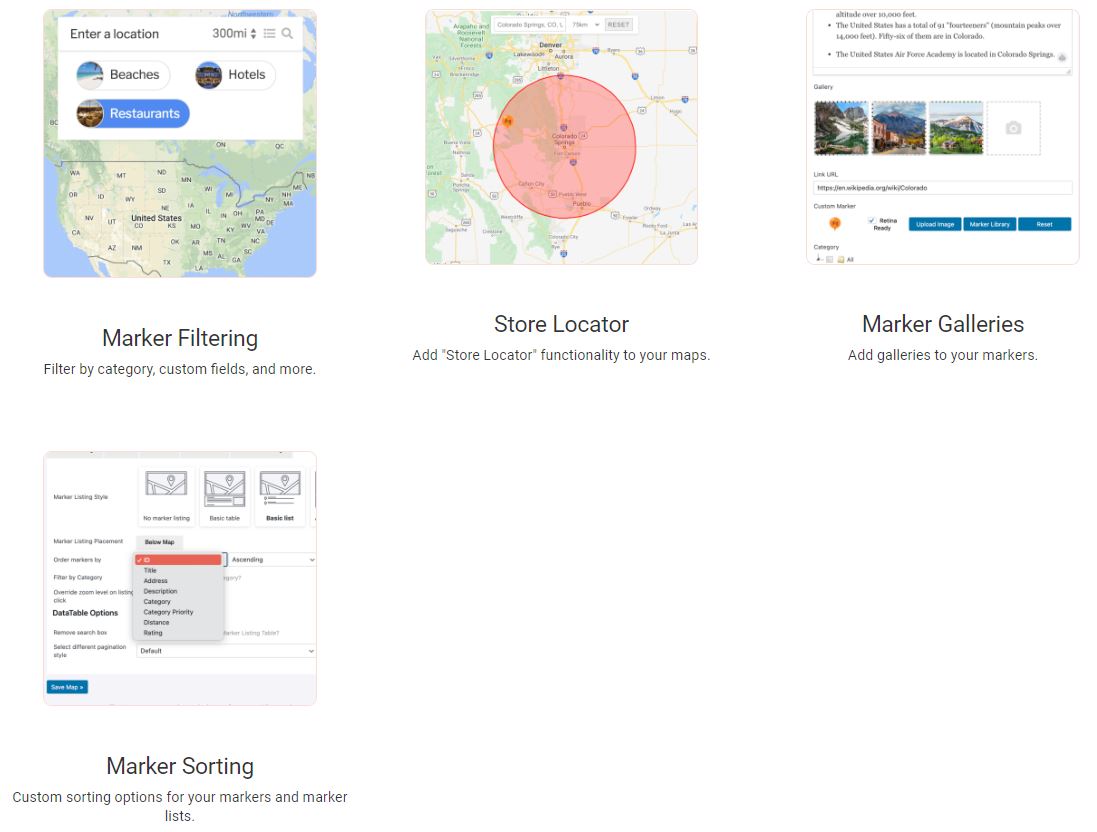
Show Multiple Maps on WordPress Pages
Offers the flexibility to integrate multiple maps, each tailored for a specific purpose.
Streamlined Import and Export
Simplifies the management of your location data with intuitive import and export capabilities.
Automatic Geo-Location for Places
Automatically geo-locates locations if latitude and longitude are omitted during the import process.
Customizable Google Maps
Allows easy adjustment of map types, zoom levels, center locations, and various other attributes from the backend interface.
WP Google Maps Pro pricing
Think quality map plugins have to break the bank? Think again! Let’s peel back the curtain on WP Google Maps Pro’s pricing plans – where affordability meets functionality.

- Basic Plan
- Price: $0
- Features: Only free features are included.
- Personal Plan (1 Site)
- Price: $29 (One-time payment)
- Features: All features included.
- Developer Plan (3 Sites)
- Price: $65 (One-time payment)
- Features: All features included.
- Premium Plan
- Price: $39.99 USD/year
- Features: Billed annually; Unlimited site license available; Lifetime license available; Free limited version available.
Conclusion
Using WP Google Maps Pro can significantly enhance your website’s user experience by offering customizable and interactive maps.
The plugin is not only secure but also highly responsive to customer queries, ensuring 100% satisfaction. Whether you’re in real estate, restaurant business, or any other sector, this plugin is versatile enough to meet your specific needs.
It also allows for extensive customization of map appearances, offering unlimited template options to add a unique look to your existing Google maps.
Advantages
- Highly Customizable: Tailor the maps according to your specific needs.
- Secure and Trustworthy: No security issues detected, providing a safe user experience.
- Responsive Customer Service: Quick solutions to any problems or queries.
- Versatile: Suitable for all types of businesses.
- High Ratings: Earned 5-star ratings, indicating customer satisfaction.
Disadvantages
- Cost: While there is a free version, advanced features come at a price.
- Learning Curve: May require some time to explore and utilize all features effectively.
- Compatibility: Though it works with major page builders, issues may arise with less popular ones.
Frequently Asked Questions
What if I’m not a tech wizard ?
No worries! The plugin is user-friendly and if you do run into any issues, their customer service is top-notch.
Can I import and export locations ?
Yes, and it’s as easy as pie. You can import locations through CSV files and export them with a single click.
Do I need an API key ?
Nope, you can create a map without an API key. But if you want to go pro, you can register a Google Maps API key.
Can I set a center point on marker click ?
Yes, you can. The plugin allows you to set a center point when a marker is clicked, making navigation a breeze.
Can I draw shapes on the map ?
You sure can! You can draw interactive shapes that open an info-window just like markers.
Can I display a listing below the map ?
Yes, you can. The plugin allows you to display a beautiful listing along with filters below the map. It’s like having a mini-directory right there!
Can I add a store locator ?
You bet! The plugin integrates custom locations, posts, custom post types, and custom fields, making your store listings rich and informative.
Can I display rich content in info windows ?
Absolutely, you can add images, videos, and links to your info windows. It’s like having a mini-website within your map!
Can I SEO-optimize my map ?
Yes, the maps are SEO-optimized, so not only will your users love it, but so will Google.














There are no reviews yet.